#magento 2 delivery date and time
Explore tagged Tumblr posts
Text
How does IoCheckout help manage the delivery date in Magneto?
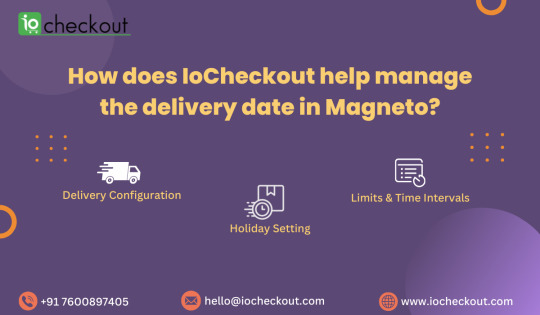
Customer satisfaction is dependent on timely and consistent delivery. Managing delivery dates takes a lot of work for Magento store owners. But IoCheckout's Delivery Date Management feature makes it more accessible. It improves the customer experience and boosts sales. It lets customers pick the delivery date and time, which helps store owners. It can cut late deliveries and raise customer satisfaction.
IoCheckout Delivery Date: A Game-Changer for Magento Stores
The IoCheckout Delivery Date management feature is intended to give Magento store owners a reliable tool for managing delivery and shipping. This feature improves efficiency. It helps boost sales and profits by cutting customer dissatisfaction with delivery times. Let's look at the feature's aspects and see how it can improve your Magento store's delivery date management.
Key Features of the IoCheckout Delivery Date
1. Delivery Configuration
Store owners can use IoCheckout to configure delivery times and intervals for each shipping method. This personalization guarantees that the delivery schedule precisely aligns with the customer's needs and the store's logistics. The ability to set distinct delivery windows for various shipping options guarantees timely deliveries and efficient resource usage.
2. Holiday Setting
Managing deliveries around holidays can take time and effort. The holiday setting feature in IoCheckout allows store owners to add holidays to the delivery calendar. This ensures that customers know non-delivery days, which helps establish realistic expectations and avoid confusion.
3. Limits & Time Intervals
One of IoCheckout's standout features is the ability to set order limits and time intervals. This means that store owners can limit the number of orders scheduled for delivery during a specific time slot. Stores can improve fulfillment and avoid overbooking by managing order limits per time interval, leading to delays and customer dissatisfaction.
Enhancing the Checkout Experience
The checkout page is an essential step in the customer journey. During the checkout process, customers can choose their preferred delivery date and time using IoCheckout's Delivery Date feature. Customers are reassured that their orders will arrive at the most convenient time and receive a personalized shopping experience.
Additional Revenue Streams
With IoCheckout, retailers can impose additional fees for specific time slots. This feature may be beneficial for customers with tight delivery windows. Store owners can generate extra revenue and offer their customers a valuable service by providing premium delivery options.
Efficient Delivery Date Management
Magento store owners may optimize their business processes with the help of IoCheckout's delivery date management features. Retailers can guarantee effective order processing and delivery by setting up permitted delivery times and interval slots. Store owners can use a global slot to handle all deliveries, or each shipping method can have its delivery time interval slots. This adaptability makes dealing with changing delivery demands easier and improves overall logistics.
How the IoCheckout Delivery Date Benefits Your Magento Store
Improved Customer Satisfaction
Store owners can significantly increase customer satisfaction. They can do this by using the IoCheckout delivery date function. It lets customers select their delivery date and time. Customers who pick their delivery times are likelier to have a good shopping experience. They will return for more purchases.
Increased Operational Efficiency
The delivery date management feature in IoCheckout allows store owners to manage their delivery schedules better. By setting order limits and time intervals, stores can stay manageable with too many deliveries at once, leading to more efficient operations and deliveries.
Reduction in Unhappy Customers
Late deliveries are one of the most common reasons for customer complaints. Store owners can reduce the risk of late deliveries with IoCheckout by allowing customers to select the most convenient delivery time. This proactive approach lowers the likelihood of dissatisfied customers and negative feedback.
Boost in Sales and Profits
Happy customers are more loved to return and recommend the store. Store owners can boost sales and profits significantly by improving delivery and keeping customers satisfied. Charging more for particular time slots can also open up new revenue streams.
Conclusion
Finally, IoCheckout's Delivery Date management feature is a valuable resource for Magento store owners looking to improve their delivery date management and customer satisfaction. Flexible delivery options, order limits, and
#magento 2 delivery date#delivery date magento 2#Delivery Date Management#Delivery date feature#Delivery Configuration#magento 2 delivery date and time#magento 2 delivery date extension
0 notes
Text
Why Cloud ERP Systems Are a Game-Changer for Small Businesses
In today’s digital-first economy, small businesses need more than spreadsheets and disconnected software to manage operations efficiently. Cloud ERP systems for small businesses offer affordable, scalable, and integrated solutions that were once accessible only to large enterprises.
If you're a small business owner looking to streamline operations, cut costs, and boost productivity, cloud ERP might be your smartest investment.
What is a Cloud ERP System?
A cloud ERP (Enterprise Resource Planning) system is a software solution hosted on remote servers that allows businesses to manage core processes like accounting, inventory, CRM, HR, and sales from a centralized platform — all via the internet.
Unlike traditional on-premise ERP systems, cloud-based ERPs are maintained by the service provider, eliminating the need for in-house IT infrastructure and reducing upfront investment.
Key Benefits of Cloud ERP for Small Businesses
1. Cost-Effective & Scalable
One of the biggest advantages for small businesses is cost-efficiency. Cloud ERP eliminates hardware costs and allows for flexible subscription pricing models. As your business grows, the system scales with you — no major reinvestment required.
2. Anywhere, Anytime Access
With cloud ERP software, you can manage your business from anywhere. This is especially beneficial for remote teams, sales reps on the move, or owners managing multiple branches.
3. Faster Implementation
Unlike traditional ERP systems, cloud ERP solutions can be implemented quickly — often in a matter of weeks — allowing you to focus on operations instead of IT headaches.
4. Automatic Updates & Data Security
Your provider ensures the system is always up-to-date with the latest features and security patches. With built-in data backup and encryption, you can operate confidently without worrying about data loss or cyber threats.
5. Real-Time Insights
From financial dashboards to inventory reports, cloud ERP provides real-time data and analytics — empowering informed decision-making and improved business performance.
Features Small Businesses Should Look for in a Cloud ERP
Integrated Accounting Software
Inventory Management
Customer Relationship Management (CRM)
Sales and Purchase Management
HR and Payroll Modules
Mobile Accessibility
Customization Capabilities
Third-party Integrations (e.g., eCommerce, POS)
Top Industries Benefiting from Cloud ERP Systems
Many industries have seen transformative results from adopting cloud-based ERP systems, including:
Retail businesses: Real-time stock control, POS integration, and multi-store management.
Manufacturing SMEs: Production planning, supply chain automation, and bill of materials tracking.
Service-based firms: Efficient time tracking, project management, and customer support.
E-commerce: Seamless integration with platforms like Shopify, WooCommerce, and Magento.
Distribution & logistics: Automated warehousing, route planning, and delivery tracking.
Best Cloud ERP Solutions for Small Businesses
Here are some widely used and trusted cloud ERP platforms ideal for small businesses:
1. Odoo ERP
An open-source and modular ERP that’s perfect for small to mid-sized businesses. With apps covering everything from sales and inventory to HR and accounting, Odoo cloud ERP is flexible, affordable, and easy to use.
2. Zoho ERP
Known for its user-friendly interface and integration with the Zoho suite, this ERP works well for businesses with simpler needs.
3. SAP Business One Cloud
Designed specifically for small to midsize enterprises, offering powerful features with cloud flexibility.
4. NetSuite ERP
An Oracle-powered ERP ideal for growing businesses that want full control of financials, CRM, and supply chain operations in one platform.
Why Small Businesses Are Moving to Cloud ERP
With increased competition, tight margins, and limited resources, small businesses can’t afford inefficiency. A cloud ERP system for small enterprises ensures all departments work in harmony, processes are automated, and owners have the insights they need to grow.
Plus, modern ERP implementation partners offer tailored solutions, ensuring small businesses get the most out of their ERP investment without overcomplicating things.
Final Thoughts
Adopting a cloud ERP system isn't just a tech upgrade — it’s a strategic move that can help small businesses streamline workflows, enhance collaboration, and drive long-term success.If you're ready to digitally transform your business, Banibro IT Solution offers custom Odoo cloud ERP solutions tailored for small and growing enterprises. Get in touch with our ERP experts for a free consultation today!
0 notes
Text
Expand Globally with Confidence Using an International Address Verification API
Expanding into international markets is a powerful growth strategy for businesses. However, one of the most underestimated yet critical challenges is ensuring accurate and deliverable addresses. Errors in international address data can lead to lost shipments, increased costs, customer dissatisfaction, and regulatory compliance issues. That’s where an International Address Verification API becomes essential.

What Is an International Address Verification API?
An International Address Verification API is a software tool that validates, formats, and standardizes global addresses. It integrates with your platform to check addresses in real-time or in bulk, ensuring that customer or recipient information is accurate, complete, and formatted correctly according to the postal guidelines of each specific country.
Why International Address Verification Matters
Incorrect address data can result in:
Failed deliveries
Increased shipping costs
Damaged customer relationships
Legal and regulatory complications
By leveraging a robust international address verification API, businesses can eliminate these risks and ensure smoother global operations.
Benefits of Using an International Address Verification API
1. Enhanced Data Accuracy
This tool ensures all addresses are formatted and validated according to local postal rules. This minimizes typos, incomplete entries, and address formatting errors.
2. Real-Time Validation
Validate addresses as users type them into your forms. This prevents bad data from entering your system at the source.
3. Improved Delivery Rates
With accurate address data, your delivery success rate improves significantly, reducing the number of returned or undeliverable items.
4. Global Reach
Verify addresses in over 240 countries and territories, enabling seamless expansion into new markets.
5. Regulatory Compliance
Accurate address data supports compliance with data protection and anti-fraud regulations in various countries.
6. Reduced Operational Costs
Avoid unnecessary shipping fees, storage costs for undelivered parcels, and customer service hours spent resolving delivery issues.
Key Features to Look for in an International Address Verification API
Multilingual Support: Ability to recognize and process local language characters.
Global Postal Database: Access to up-to-date data from postal authorities worldwide.
Batch Verification: Validate large address datasets quickly and accurately.
Geocoding Capabilities: Convert addresses to geographical coordinates.
Autocomplete Integration: Enhance user experience with predictive address suggestions.
Scalability: Handles growing amounts of address data without performance issues.
Use Cases Across Industries
Ecommerce: Ensure global order fulfillment accuracy.
Logistics & Shipping: Prevent shipment delays and re-routes.
Financial Services: Maintain verified customer records for KYC compliance.
Travel & Hospitality: Validate guest addresses during bookings.
Healthcare: Ensure correct patient contact info.
SEO Benefits of Clean Address Data
Accurate addresses also support local SEO strategies, particularly for businesses using international directories or local landing pages. Verified address data helps:
Optimize local search results
Improve Google Business Profile consistency
Increase trust and visibility in target markets
Integration and Deployment
Most APIs can be integrated with:
CRMs (e.g., Salesforce, HubSpot)
Ecommerce platforms (e.g., Shopify, Magento, WooCommerce)
ERPs and custom enterprise systems
They offer RESTful APIs, SDKs, and plugins, making deployment fast and flexible.
Final Thoughts
Expanding globally demands accurate, reliable, and scalable address data. An International Address Verification API empowers your business to avoid costly errors, improve customer satisfaction, and ensure successful global operations. Whether you're entering one country or scaling into dozens, verified addresses will be a cornerstone of your success.
youtube
SITES WE SUPPORT
API To Print Mails – Wix
0 notes
Text
Costco.ca Product Listings Scraping: Unlocking Competitive Insights for Your Business

Costco.ca Product Listings Scraping: Unlocking Competitive Insights for Your Business
In the ever-evolving eCommerce landscape, staying ahead requires real-time product insights from leading retail giants like Costco.ca. Businesses looking to optimize their pricing, monitor competitors, or enhance their product catalogs can benefit from Costco.ca product listings scraping services.
At DataScrapingServices.com, we specialize in extracting comprehensive and structured product data from Costco Canada, enabling businesses to make data-driven decisions and stay competitive in the online marketplace. Costco.ca Product Listings Scraping helps businesses extract real-time product data, pricing, and inventory insights for competitive analysis and eCommerce optimization.
Key Data Fields Extracted from Costco.ca Product Listings
When scraping Costco.ca, we gather valuable product information, including:
✅ Product Name – The official title of the product ✅ Product Description – Detailed product specifications ✅ Price & Discounts – Regular price, sale price, and promotional offers ✅ Category & Subcategory – Organized product classification ✅ Brand Name – Manufacturer or private label details ✅ Stock Availability – In-stock or out-of-stock status ✅ Customer Ratings & Reviews – User feedback and ratings ✅ Product Images & URLs – High-quality images for listing enhancement ✅ Shipping & Delivery Details – Estimated delivery time and shipping fees ✅ SKU & Product ID – Unique identifiers for easy inventory tracking
This structured data enables businesses to analyze Costco’s offerings, identify market trends, and optimize their own product strategies.
Benefits of Costco.ca Product Listings Scraping
1. Competitive Price Monitoring
By extracting real-time pricing data, businesses can track pricing trends, discounts, and special offers from Costco.ca and adjust their own pricing strategies accordingly.
2. Product Research & Market Analysis
Retailers and eCommerce businesses can analyze top-selling products, emerging trends, and consumer demand, helping them make informed inventory decisions.
3. Catalog Enrichment & Content Optimization
Extracted data, including detailed descriptions, high-quality images, and customer reviews, can help businesses enhance their own product listings for better engagement.
4. Stock Availability Tracking
Monitoring inventory levels at Costco.ca helps retailers identify product shortages or high-demand items, allowing them to strategize their own stock management.
5. Competitor Benchmarking
Businesses can compare their own products and pricing with Costco.ca’s offerings, gaining insights into market positioning and pricing competitiveness.
6. Data-Driven Marketing Strategies
With detailed insights into top-rated products and customer preferences, businesses can refine their marketing campaigns to target the right audience.
7. eCommerce Integration & Automation
Extracted product data can be integrated into eCommerce platforms (Amazon, Shopify, Magento, etc.), streamlining pricing updates and catalog management.
8. Enhanced Decision-Making for Suppliers
Wholesalers and manufacturers can track how Costco.ca is pricing and marketing their products, enabling them to optimize their pricing and distribution strategies.
9. Product Trend Analysis
Analyzing Costco.ca’s product listings helps businesses understand seasonal trends, consumer preferences, and emerging product categories.
10. Brand Monitoring & Price Compliance
Brands can ensure that their products are being listed correctly, priced fairly, and sold in compliance with branding guidelines on Costco.ca.
Why Choose DataScrapingServices.com for Costco.ca Product Listings Scraping?
✔ Real-Time & Accurate Data – We provide fresh, up-to-date data for business insights ✔ Custom Data Extraction – Tailored solutions based on your business needs ✔ Bulk Data Extraction – Large-scale product listings data for analytics and market research ✔ Fast & Secure Delivery – Receive data in CSV, Excel, JSON, or API formats ✔ Legally Compliant Scraping – Ethical data collection methods ensuring compliance ✔ 24/7 Customer Support – Assistance throughout the data extraction process
Best eCommerce Data Scraping Services Provider
G2 Product Listings Scraping
Homedepot Product Listing Scraping
Amazon.com.au Product Details Scraping
Lowes Data Scraping for Product Details
G2 Product Details Extraction
Target Product Prices Extraction
Amazon Price Data Extraction
Nordstrom Product Pricing Data Extraction
Etsy.com Product Details Scraping
Overstock Product Prices Data Extraction
Best Costco.ca Product Listings Extraction in Canada:
Manitoba, Vancouver, Montreal, Victoria, Saskatchewan, St. John’s, Quebec, Ontario, Toronto, Charlottetown, Yukon, Calgary, Nova Scotia, Alberta and Ottawa.
Get Started with Costco.ca Product Listings Scraping Today!
📩 Email us at: [email protected]🌐 Visit our website: DataScrapingServices.com
🚀 Gain actionable insights from Costco.ca and elevate your business strategy today!
#costcoproductlistingsscraping#extractingproductdetailsfromcostco#ecommercedatascraping#productdetailsextraction#leadgeneration#datadrivenmarketing#webscrapingservices#businessinsights#digitalgrowth#datascrapingexperts
0 notes
Text
Easy Steps to Configure Newsletters in Magento 2?
Newsletters in Magento 2 are effective for attracting customers and increasing online sales. Enable subscriptions in the admin panel, create a good-looking newsletter template, and schedule it to send. Manage customers efficiently and track your newsletter's performance with Magento's default solutions or third-party analytics.
Personalize your content, segment your audience, and make sure your newsletters are mobile-friendly for better customer interaction. Configuring newsletters in Magento 2 is a powerful way to engage customers, increase sales, and build brand loyalty. Here's a step-by-step guide to setting up and managing newsletters in your Magento 2 store.
1. Enable Newsletter Subscriptions
First, ensure that newsletter subscriptions are enabled in your store:
Log in to your Magento 2 Admin Panel.
Navigate to Stores > Configuration > Customers > Newsletter.
In the Subscription Options section, set Allow Guest Subscription to Yes if you want non-registered users to subscribe.
Configure other settings as needed, then click Save Config.
2. Create a Newsletter Template
Designing an appealing newsletter template is crucial for effective communication:
Go to Marketing > Communications > Newsletter Templates.
Click Add New Template.
Fill in the Template Name, Subject, Sender Name, and Sender Email.
In the Template Content section, use the WYSIWYG editor to craft your message.
After reviewing, click Save Template.
3. Queue and Send the Newsletter
Once your template is ready, schedule it for distribution:
In the Newsletter Templates grid, find your template and select Queue Newsletter from the Action dropdown.
Set the Queue Date Start and Queue Time Start for when you want the newsletter to be sent.
Click Save Newsletter to schedule it.
4. Manage Subscribers
Effectively managing your subscriber list is vital:
Navigate to Marketing > Communications > Newsletter Subscribers.
Here, you can view all subscribers, their status, and manage subscriptions.
To manually subscribe or unsubscribe a customer, go to Customers > All Customers, edit the desired customer, and check or uncheck Subscribed to Newsletter in the Newsletter section.
5. Monitor Newsletter Performance
Analyzing the effectiveness of your newsletters helps refine your strategy:
Go to Reports > Marketing > Newsletter Problem Reports to identify any issues with newsletter delivery.
Use third-party analytics tools to track open rates, click-through rates, and conversions.

Best Practices for Newsletter Campaigns
Personalize Content: Make your newsletters personalized with their preferences to increase customer engagement.
Segment Your Audience: Segment your subscribers based on behavior or other demographic data that will allow you to better target messaging.
Optimize for Mobile: Ensure your newsletters are mobile-friendly, as more and more people are getting their emails through their mobile devices.
Include Clear CTAs: Encourage action with a clear and compelling call to action.
Newsletter configuration in Magento 2 is so simple and effective that it enables enterprises to improve communication, drive more sales, and build good customer relationships that last long in the competitive eCommerce market.
By following these steps and best practices, you will be able to configure and manage the newsletters in Magento 2. By doing so, you engage customers more effectively and will help drive sales.
For a detailed blog, visit: https://mageleven.com/blog/post/how-to-configure-newsletters-in-magento-2.html
1 note
·
View note
Text
Revolutionize your Magento store's delivery with IoCheckout.
IoCheckout's Delivery Date feature will help you manage deliveries in your Magento store. Customise delivery times, manage holiday settings and set order limits to ensure timely and efficient delivery. IoCheckout can help you increase customer satisfaction and profits!
#magento 2 delivery date#delivery date magento 2#Delivery Date Management#Delivery date feature#Delivery Configuration#magento 2 delivery date and time#magento 2 delivery date extension
0 notes
Text
How Does D365 F&O Integrate with Other Systems?
Microsoft Dynamics 365 Finance & Operations (D365 F&O) is a comprehensive enterprise resource planning (ERP) solution designed to unify financial, operational, and supply chain processes. One of its standout features is the ability to integrate seamlessly with other systems, helping businesses streamline workflows, reduce errors, and improve decision-making. This article explores how D365 F&O connects with other tools and platforms in a non-technical yet insightful manner.
Ways D365 F&O Integrates with Other Systems
1. Centralized Data Management
D365 F&O integrates with other tools to bring all data into one central location. For example, customer and financial data from your CRM or HR systems can flow effortlessly into D365 F&O. This ensures that all departments access consistent, up-to-date information without manual entry.
2. Automated Workflows
By integrating with platforms like Microsoft Power Automate, businesses can automate repetitive tasks. For instance:
When an invoice is approved in D365 F&O, the system can automatically update the payment status in another tool.
Notifications or reminders can be sent to teams when key financial thresholds are met.
3. Real-Time Data Sharing
Integration ensures that information is always current. Whether you're connecting D365 F&O with an e-commerce platform, warehouse system, or customer relationship management (CRM) tool, updates in one system reflect instantly in the others. For example:
A new order placed on an e-commerce platform can update inventory levels in D365 F&O in real time.
4. Connecting Business Intelligence Tools
D365 F&O easily integrates with analytics platforms like Power BI, allowing businesses to visualize trends, monitor KPIs, and make data-driven decisions. Teams can pull data from various integrated systems and create dashboards that offer a holistic view of operations.
Key Integration Scenarios
1. Customer Management
D365 F&O often integrates with CRM systems like Dynamics 365 Customer Engagement. This helps synchronize customer data across sales and finance teams, streamlining invoicing and payment tracking.
2. Supply Chain Coordination
For businesses managing inventory, integration with warehouse management tools or logistics platforms ensures accurate stock levels and on-time deliveries.
3. E-commerce and Retail
Integrations with platforms like Shopify or Magento allow D365 F&O to handle orders, update inventory, and generate financial reports automatically.
Benefits of Integrating D365 F&O
Efficiency and Accuracy: Automated data sharing reduces manual entry errors and saves time.
Improved Decision-Making: Real-time insights from connected systems enable quick, informed decisions.
Scalability: Integration solutions grow with your business, supporting increased data flow and functionality needs.
Streamlined Communication: Teams across departments can collaborate better when all tools are connected.
Overcoming Integration Challenges
Data Consistency: Regular synchronization ensures that all systems stay updated with accurate information.
Compliance: Businesses must ensure that integrations comply with industry standards and regional regulations.
Flexibility: Using scalable solutions like Microsoft’s tools ensures adaptability to new business needs or technologies.
The Future of Integration with D365 F&O
As businesses adopt more digital tools, the role of integration continues to evolve. The focus is shifting towards automation, artificial intelligence, and predictive analytics, making integrations more intelligent and efficient.
For organizations aiming to optimize operations, understanding how D365 F&O integrates with other systems is a critical step toward achieving seamless workflows and better outcomes.
0 notes
Text

How to Successfully Transition Your Brick-and-Mortar Store to an Online Business
The rise of e-commerce has disrupted the traditional retail landscape, prompting many brick-and-mortar businesses to consider taking their operations online. While the transition can seem daunting, establishing an online presence can open up new revenue streams, expand your customer base, and future-proof your business. Here's a step-by-step guide to help you make the shift from a physical store to an online e-commerce model.
1. Choose the Right E-Commerce Platform
The foundation of your online store is the e-commerce platform you choose. Evaluate options like Shopify, WooCommerce, or Magento based on your business needs, budget, and technical expertise. Look for platforms that offer user-friendly website builders, secure payment gateways, and seamless integration with your existing systems.
2. Build Your Online Store
Once you've selected your e-commerce platform, it's time to build your online store. Leverage the platform's tools to create a visually appealing and user-friendly website that reflects your brand's identity. Optimize your product pages with high-quality images, detailed descriptions, and clear pricing information.
3. Migrate Your Inventory
Carefully evaluate which products from your physical store are suitable for online sales. Consider factors like shipping logistics, product packaging, and legal restrictions. Ensure your online inventory is accurately represented, with up-to-date stock levels and product information.
4. Set Up Payment and Shipping
Integrate secure payment gateways that accept multiple payment methods, such as credit cards, digital wallets, and buy now, pay later options. Partner with reliable shipping carriers and clearly communicate shipping costs and delivery timelines to your customers.
5. Develop an Online Marketing Strategy
With your online store set up, it's time to drive traffic and sales. Leverage digital marketing channels like search engine optimization (SEO), social media, email marketing, and paid advertising to reach your target audience. Encourage your existing customers to shop online by promoting your new e-commerce platform in-store and through email campaigns.
6. Offer Exceptional Customer Service
Providing excellent customer service is crucial for building trust and loyalty in the online space. Implement live chat support, clear return and exchange policies, and prompt response times to customer inquiries. Consider offering services like buy online, pick up in-store (BOPIS - Buy Online, Pick Up In Store) or curbside pickup to cater to customer preferences.
7. Continuously Optimize and Adapt
E-commerce is a dynamic landscape, and it's essential to continuously optimize and adapt your online store. Analyse customer data, monitor industry trends and gather feedback to identify areas for improvement. Regularly update your website, product offerings, and marketing strategies to stay competitive and meet evolving customer needs. Transitioning from a physical store to an online e-commerce model requires careful planning, execution, and a willingness to adapt. By following these steps and leveraging the power of digital technologies, you can successfully expand your business, reach new customers, and thrive in the ever-evolving retail landscape.
0 notes
Text
Magento 2 Configuration Best Practices for Optimal Performance
In the ever-evolving world of e-commerce, speed and performance are paramount. A sluggish online store can result in lost customers and revenue. This is where Magento 2 comes into play, a robust e-commerce platform known for its flexibility and scalability. However, to harness its full potential, you need to implement the right configuration practices. In this article, we’ll delve into Magento 2 configuration best practices for optimal performance.
Understanding the Importance of Magento 2 Configuration
What is Magento 2 Configuration?
Before diving into the best practices, let’s clarify what Magento 2 configuration is. Configuration in Magento 2 refers to the settings that control various aspects of your online store, from basic options like currency and time zone to advanced settings such as caching and indexing.
Why Does Configuration Matter?
Configuration plays a pivotal role in how your Magento 2 store performs. Properly configuring your store not only impacts its speed but also affects user experience, search engine rankings, and overall scalability.
Best Practices for Magento 2 Configuration
1. Enable Full Page Cache (FPC)
Full Page Cache is a powerful feature in Magento 2 that significantly improves page load times. By caching entire pages, you reduce the server load and provide a faster experience for your customers. Ensure that FPC is enabled and properly configured.
2. Optimize JavaScript and CSS
Large JavaScript and CSS files can slow down your website. Minify and bundle these files to reduce their size and the number of HTTP requests. Implementing lazy loading for non-essential resources can also improve performance.
3. Use Content Delivery Networks (CDNs)
CDNs distribute your website’s content across multiple servers worldwide. This reduces the geographical distance between the user and the server, resulting in faster loading times. Integrate a CDN with your Magento 2 store for optimal performance.
4. Fine-Tune Indexing
Magento 2 relies on indexes to quickly retrieve data. Regularly reindex your store to ensure that your data is up to date. You can schedule indexing to occur during non-peak hours to minimize disruption.
5. Monitor and Optimize Database
Your database is the heart of your Magento 2 store. Regularly monitor its performance and optimize it for efficiency. Remove unnecessary data, apply proper indexing, and consider using database management tools to keep it running smoothly.
Conclusion: Speed and Performance at Your Fingertips
In conclusion, optimizing your Magento 2 configuration is essential for achieving optimal performance. The practices mentioned in this article can significantly enhance your store’s speed and user experience.
Remember, in the competitive world of e-commerce, every second counts. By implementing these best practices, you not only improve your website’s performance but also gain an edge over your competitors. Start applying these techniques today, and watch your Magento 2 store soar to new heights.
For a more personalized consultation on Magento development and optimization, feel free to reach out to our expert team. We’re here to help you achieve e-commerce excellence.
Now, take the first step toward a faster and more successful online store by optimizing your Magento 2 configuration!
#magento 2 web development#magento 2#magento development company#magento#magento developers#magento development services
1 note
·
View note
Text
Elevate Your E-commerce Game with Magento Integration Services
In today’s fast-paced digital landscape, running a successful e-commerce business requires more than just a great product and a user-friendly website. It demands seamless integration of various systems and processes to ensure efficiency, accuracy, and customer satisfaction. This is where Magento Integration Services come into play. In this blog post, we will delve into the world of Magento Integration Services and explore how they can elevate your e-commerce game to new heights.

Understanding Magento Integration Services
At its core, Magento Integration Services involve connecting your Magento e-commerce platform with other essential business systems, such as inventory management, customer relationship management (CRM), order fulfilment, payment gateways, and more. This integration streamlines operations, reduces manual tasks, minimizes errors, and enhances customer experience.
Benefits of Magento Integration Services
1. Enhanced Efficiency: Integrating Magento with your various systems automates processes, eliminating the need for manual data entry. It boosts productivity, reduces human errors, and allows your team to focus on strategic tasks.
2. Real-time Inventory Management: Accurate inventory management is critical in e-commerce. Integration services ensure your inventory levels are updated in real-time across all platforms, preventing overselling or stockouts.
3. Personalized Customer Experience: By connecting your CRM system with Magento, you can gather valuable customer insights and provide personalized shopping experiences. Tailored recommendations, targeted marketing campaigns and dynamic pricing become possible.
4. Smooth Order Fulfillment: Integrating your order management system with Magento streamlines order processing from placement to shipment. This ensures timely deliveries and improved customer satisfaction.
5. Unified Analytics: Integration services consolidate data from different sources, giving you a holistic view of your business performance. Informed decision-making becomes easier with accurate, up-to-date insights.
Types of Magento Integration Services
1. Third-party App Integrations: Connect Magento with specialized third-party applications to enhance specific functionalities, such as accounting, email marketing, analytics, and more.
2. ERP Integration: Integrating Magento with an Enterprise Resource Planning (ERP) system centralizes your business processes, from finance to supply chain management.
3. Payment Gateway Integration: Streamline the payment process by integrating Magento with popular payment gateways, ensuring secure and seamless transactions.
Continue Reading Here
0 notes
Text
How to Create Abandoned Cart Report in Iocheckout

IoCheckout is the all-in-one Magento checkout extension. It provides multiple benefits to your e-commerce business. It is a compressive tool to improve your conversion rates and increase revenue. If you integrate this extension into your store, you can manage multiple aspects of your checkout process, including A/B testing, multi-layout, GTM tracking, abandoned carts, delivery dates, and custom hooks.
Creating an abandoned cart report is a valuable feature that allows you to track and analyze lost sales. This report can assist you in identifying trends and patterns in customer behavior, allowing you to make targeted improvements to reduce cart abandonment and boost sales. Every feature is easily accessible in IoCheckout, including the ability to apply different layouts to create an abandoned cart. Here, we provide a simple explanation of how to create an abandoned cart if you use IoCheckout.
Step 1: To access an abandoned cart repost, you must have installed the IoCheckout extension in your store a few days ago to track the previous day's data. Integrating IoCheckout with your store is easy. You can find the document on the IoCheckot website for connecting the store with the store.
Step 2: Go to the Iocheckout website and click the three option dots on the corner for the open configuration. IoCheckout provides a simple and smooth layout for managing your abandoned cart. It comes with three important options:
Mail Configuration
Abandoned Cart
Abandoned Report
Let's understand each option's features and how they can help you recover lost sales.
1. Configuration
The configuration menu allows you to manage the abandoned cart email settings. Here you can:
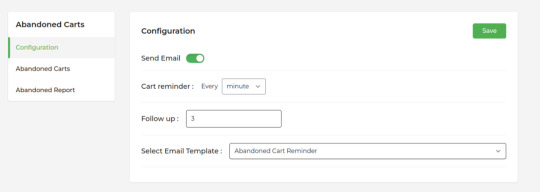
Turn the abandoned cart email notifications on or off.
Set the timing and frequency of follow-up emails.
Select and customize your email templates.
2. Abandoned Cart
The Abandoned Cart feature collects a comprehensive list of unsuccessful purchases from your store. It provides detailed information about each entry, including:

Customer email address
Device details
Cart Value
Date and time of abandonment
Additional information to help resolve customer issues
You can track the following details:
Customer Email ID
Cart Value
Date and time of abandonment
Many other details
You can use this information to reconnect with customers or encourage them to complete their purchases by sending abandoned cart emails.
3. Abandoned Report
The IoCheckout Abandoned Report provides detailed insights into abandoned carts in your store. It helps you improve the recovery rate by showing:

Total abandoned amount
Number of abandoned carts
Abandoned recovery amount
Recovered cart number ratio
The report layout is user-friendly and easy to understand. It includes graphs that display monthly or date-to-date differences in the abandoned cart amount.
If you want to create an abandoned cart report, click on the option. It will show you the numbers of abandoned amounts, abandoned carts, abandoned recovered amounts, and abandoned recovered cart numbers. Analyzing every detail shows the actual percentage of recovery rate from the abandoned cart.
Integrating IoCheckout into your store made it easy to create an abandoned cart report. For more features and information, visit the website directly.
#Abandoned cart email#Abandoned Report#magento abandoned cart#Abandoned Cart Report#Magento 2 checkout
0 notes
Text
TURN YOUR ECOMMERCE STORE INTO MOBILE COMMERCE APP
The rise of mobile users increases rapidly and they find it easy, convenient, and fantastic shopping online. And this is the main reason for the business people to go for mobile commerce for their business.
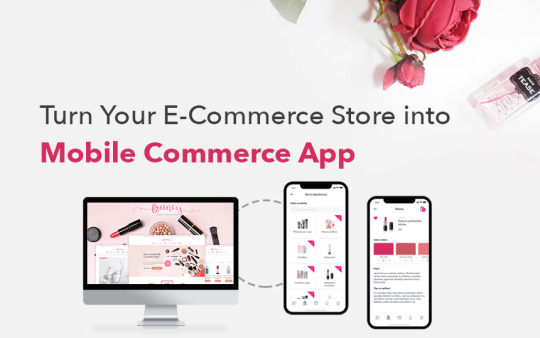
According to the Statista report, the business revenue of world-wide m-commerce sales will reach $460 billion in 2018 and $700 billion in 2019 ie.) 44.7% and it is expected that it will reach 49.2% in 2020. Besides that the same report forecast that the rise of mobile commerce is equal to the ecommerce market from 35 to almost 40% in 2018 and it is expected that the raise will be more than 50% in 2021 of the entire ecommerce sphere. The global m-commerce revenue is expected to reach $3.56 trillion in 2021.
REASON TO TURN YOUR ECOMMERCE STORE INTO M-COMMERCE APP
People trust ecommerce sites and mobile apps. They find out it is a very easy way to shop for their essential needs. People also felt that it is more convenient to use and buy mobile apps. Mobile apps have more functionalities that create better user engagement. It is reported that 79% of users used to purchase products online for the last 6 months. Also, it is estimated that the share of all ecommerce that owns m-commerce will rise by 72.9% in 2021.
We are coming across different ecommerce businesses but some businesses lack mobile applications and the fact is people prefer ecommerce apps rather than purchasing from an ecommerce website. M-commerce creates an opportunity for entrepreneurs to increase their business revenue. However, developing an ecommerce mobile app from scratch is more costly than designing an ecommerce website in a startup. But it is important to have an ecommerce mobile application for your ecommerce store.
ADAPTING MOBILE COMMERCE APP FROM ECOMMERCE WEBSITE
A systematic procedure assures that the resulting app is ready for testing and also has negligible bugs at the time of distribution. In this case, both the ecommerce website and the mobile application share the same database, only the presentation alone varies.
1. Platform Identification
There are many ecommerce platforms to build websites on the available market in full-fledged. Platforms like Woocommerce, Magento helps you to build an ecommerce website. When it comes to developing mobile applications rather than websites it is important to choose the correct platform. Or else you have to hire an ecommerce app development company. For instance, In Opencart the process is simpler but tedious than Magento.
2. Building Consistent Look And Feel
Since you are developing a mobile application for the existing ecommerce website. It is important to maintain the same look across the entire ecosystem for the mobile app and the ecommerce site, that’s the clever way. A consistent look and feel is an important factor for branding purposes. The app view should resemble the ecommerce website and vice versa.
3. Finalize Key Features
Before implementing your idea into development, you have to finalize your app’s key features. Here I listed a few main functionalities that should be integrated into an ecommerce mobile app.
Verification
The consumer must verify themself before making a purchase from your app. You can verify by their mobile number or email id.
Push Notification
When it comes to ecommerce apps, notifications are the factor to engage your audience. Push notification wherever you provide offers, new arrivals, tips, discounts, deals, and coupons to encourage the user to buy products.
Perfect Catalogue
All items are arranged in proper distinct categories, that help the user to find products easily.
Payment Methods
When it comes to online shopping apps, multiple payment gateways should be integrated. The user can pay via internet banking, credit or debit card and even cash on delivery should be available.
Order Tracking
After ordering the products they should have the ability to track the status of the product. The tracking feature should have an estimated date of delivery.
Reviews and Ratings
Collect the feedback of your consumers via reviews and ratings.
Customer Support
Your customers might like to contact you for some queries regarding your services, products. Connect with them via emails, chats, and phone calls.
4. Develop API
To make the app work effectively, A tight integration of API and the application view is important. The views add a lot of information about your product and the impression of your business. There are static details that stick to the page and the dynamic data that are changed in the database. Since both ecommerce sites and m-commerce have the same database so it is easy to change some data on the server. For instance, if you are changing the price of a product on the website it will automatically change in the mobile app. This happens because of the API.
5. Testing
Testing is an integral part of any mobile application. Testing every feature and function are the concepts of post app development. The Quality Assurance team will check out the app with legal guidelines and ensure the app is compliant with the client or the standard quality parameter like 9001. Apart from this, the app will be tested manually by the professionals and the bugs will be fixed by the app developers.
6. Deployment
After the testing process, the app will be launched in the respected app stores. The standard and popular app stores are Apple App Store and Google Play store and also you can publish it on other third-party app stores. Follow the guidelines provided by Google and Apple before deploying it on the play store.
WRAPPING UP
There are a lot of advantages in ecommerce mobile applications than a website. There are billions of people who are using social media and the maximum number of people are purchasing products online. Day by day the rate of using mobile phones increases and people are shifted to mobile app strategies.
1 note
·
View note
Text
Top and Best-Selling Magento Extensions

In today's tech-savvy era, new technologies are emerging and Magento is undoubtedly one of the top entries in that list. This is an undeniable fact that since the time of its invention, Magento successfully paved new opportunities in the eCommerce development field with its time and cost-effectiveness, with its arrays of templates, themes, profit-driven functionalities, plugins and extensions. Here, in this article, you can get a detailed idea of the most popular Magento plugins of 2018. click site Magento 2 POS Extension
Delivery Date Scheduler Keeping the aspect customer satisfaction in mind, if you are looking for options that will help you to make product delivery on the date mentioned by your buyer, Delivery Date Scheduler is just the perfect choice for you. Once you get this extension on your e-store, you can offer your buyers with convenient product delivery dates among which they can choose their most preferred time. Adding the calendar view also becomes easier using it.
MageMob App Builder Want to build a customised mobile application for your Magento-built store? Here is the extension you would need! Today, mobile apps are a vital part of eCommerce business. Making your business mobile would not only give you huge market but would increase your profit margin as well. Build native apps effortlessly and swiftly for both iOS and Android using MageMob App Builder and offer your online buyers an impressive and user-friendly buying experience.
Also, you can get your hands on the useful features such as Product Reviews, Product Scratch, admin and customer Notifications etc.
Language Translator Want to make your e-store multilingual? Without any second thought, opt for Language Translator. How can this extension help you to make your online store more effective and more user-engaging? Well, suppose that your target audiences are not very comfortable with English. Now, with this plugin, you can easily translate as well as edit any part of the e-store making sure it can reach a broader customer base. You can effortlessly translate CMS page details, product details, store reviews etc. without any headache! Get Language Translator and say goodbye to language blues!
SEO Hub An online store won't get the success it deserves until you apply some smart SEO strategies. The Magento extension SEO Hub can help you out in this case. With the effective help of it, you can manage data feeds, meta tags, canonical URLs along with many other things. Moreover, this plugin offers a few remarkable value-added features such as giving notifications when anything goes wrong in execution, setting a limit for the metadata etc. Maintain a higher rank on most of the search engines with SEO Hub.
MageMob Inventory As an online store owner, it is really troublesome and difficult to keep proper track of the detailed product stocks physically! MageMob Inventory is such a Magento extension that can rescue you from this burden by making the entire inventory management process smooth and transparent. The different modules like supplier management, purchase order creation, inventory logs etc. offered by this inventory management plugin make the entire process easier and both time as well as cost-efficient. More interestingly, it is available in the mobile app format as well. You can get both the Android and the iOS version in the market.
Listing all the important plugins in this short span is really not possible. Hence, here is a list of some other business-driven plugins and extensions that you might like to check out. → Advance Product Designer → Fedex Smart Shipping → Quotation Manager → Shop By Brand → MageMob POS → MageMob Admin → Advance Search with Solr
Additionally, Australia Post Shipping and Australia Post eParcel are two smart Magento extensions available for Australia-based eCommerce businesses.
Rob Stephen is an experienced and skilled Magento developer, who is presently working with one of the leading web development service providers in Sydney PHPProgrammers. He leads an efficient team, guides his team members, loves to keep himself updated with the ongoing trends in Magento development and to write interesting articles on different Magento related topics. For more information and updates, please follow the Facebook page of PHPProgrammers.
1 note
·
View note
Text
Best Shopify Apps
Best Shopify Apps
10 Best Shopify Apps is amongst the top rated choices on the market for people looking into generating an e-business retailer the simple way. With concentrate on “the simple way.”
You may need more features than the default setup provides if you want your shop to succeed. Let’s examine 10 of the finest Shopify applications for all new individual!

You may even be interested in:
oFinest Complimentary Shopify Themes or templates of 2020
oBest Shopify Subjects for 2020
oWix versus Shopify vs . WooCommerce or BigCommerce compared to Magento v . Jimdo
1. Look: Achievements And Support
Convincing people to buy once is hard enough - encouraging them to come back time and time again can be even more challenging. Look: In order to encourage repeat purchases, rewards & Loyalty lets you add a loyalty program to your Shopify store.
Main elements
oLets you create various software programs for your personal shop, as well as devotion areas, affiliate, and VIP methods
oCustomize the way your courses do the job, like how if consumers are recognized
oAssimilate your system with some other outer specific tools, together with MailChimp, Boost, and HubSpot
Prices
The zero cost system will let you put in place and have a quick technique, while the cost variety consists of even more changes solutions, stats tracking benefits, and much more.
Beneficial to
Smile if your store is going to rely on repeat purchases from a loyal customer base: Returns And Customer loyalty is probably the perfect Shopify programs you can easily purchase.
2. Connect Seo optimisation
If you want to attract customers to your Shopify store, you’ll need to ensure they can find it through organic searches. This suggests taking note of your store’s Website Positioning (Seo optimisation), that is an issue Plug in Search engine optimisation can sort out.
Main functionality
oScans your keep for visitors-constraining Search engine optimizing trouble
oMonitors descriptive results, suggesting specifically what matters exist
oChecksheadings and titles, meta specifications, post operation, article content shape, and others
Costing
The no cost edition of Connect Search engine optimization means that you can check your retail store as often as you’d like. There’s also a high grade insurance policy for $20 monthly, that will help you boost your shop’s Search engine optimization, among other many benefits.
Ideal for
Any Shopify stash may benefit from very careful awareness to Website positioning, and that software can help you location any issues that must be addressed.
3. Fera Societal Evidence
A tremendous component to managing a powerful shop is persuading just about every surfer to establish a invest in. Fera aids you accomplish that by developing a feeling of urgency. Your initial of the preferred Shopify apps helps you demonstrate real-time put-ups, which allow individuals find out what some other clients are about.
Essential features
oShow off notices with your hold when clientele get pieces
oClearly show amount of people who added in merchandise to cart and at present observing
oTalk about sensible personal confirmation give for brand’s reliability
Rates
This is a no cost app.
Best for
And you want to encourage more conversions though urgency and social proof, this app is a simple and handy solution, if you have a modest amount of activity in your store.
4. Fb Messenger Promotional
Whichever you are supplying, good quality back-up and support is very important. You will gain from a means to respond to questions by a more convenient route than e mail. Facebook or twitter Messenger Promoting does what precisely its term indicates - it helps you talk with your Shopify clientele with all the Facebook Messenger technique.
Significant includes
oWill allow buyers to begin dwell speak to you by using a simple and easy widget
oCauses it to become easy to customize the Twitter Messenger notifications you send
oLots previous conversation track record, enabling you to view recent conversion rates with similar consumer
oEnables you to put customer accounts into your Facebook Messenger subscriber catalog
Rates
This is usually a totally free iphone app.
Excellent for
This app is useful to anyone looking to add live chat to their Shopify store - particularly if you also want to conduct some Facebook outreach and/or marketing.
5. Oberlo
To sell other companies’ products - Oberlo is a must-have if you’re looking to start a dropshipping business with Shopify - in other words. This well-liked method helps you choose the right goods, increase the crooks to your retail store, and commence offering quickly.
Vital attributes
oHelps you to seek for and transfer merchandise from Oberlo and AliExpress Market place (then personalize them)
oContinues to keep your prices and stock ranges up-to-date
oAutomatically starts the shipping process once you confirm a customer’s order
oHelps you to maintain a record of your orders placed
The prices
There’s a free of charge prepare that promotes approximately 50 instructions every month, as well as 2 advanced plans with additional capacity and features.
Suitable for
Just about anyone focused on making a living as a result of dropshipping on Shopify may benefit from Oberlo.
6. Yotpo Review articles, Graphics, and QAndA
Most people check out reviews before buying online these days. Yotpo Recommendations, Photographs, and QAndA permits you to conveniently create testimonials in your Shopify stash. As such, visitors can feel more confident about making informed purchasing decisions.
Important characteristics
oImmediately collect recommendations, item shots, concerns, and solutions from your own prospects
oDemonstrate ratings and reviews in many different areas all over your business
oSlight critiques, and answer to them whether publicly or secretly
Cost
The foundation release of Yotpo is free of charge, and it is adequate for lots of outlets. The advanced policies, establishing at $29 a month, offer additional features that include evaluation carousels, discount codes, and upsell alternate options.
Excellent for
Product reviews are essentially an absolute must-have for any online shop. This is why, Yotpo is one of the most desirable Shopify apps for just about any consumer.
7. Printful
A Best Shopify Apps shop can certainly be a good spot to trade tailor-made creations. Once customers place their orders you’ll need a way to have those designs printed, however. Printful delivers a total-displayed creating company, turning it into uncomplicated to supply many possible choices on your stow.
Essential functionality
oRecord program alternatives inside of your retail store, have them produced and filed, then shipped
oMake users individualize your versions, and possess them screen printed on t-posters, embroidery and shirts plus more !
oProduce system mockups, so customers are able to see what every single piece may be like
Costs
The app is absolutely free. However, you’ll need a Printful account, as each order will come with a small fee attached.
Most suitable for
Graphic developers and various creatives who never want to be concerned about publishing and shipping and delivery products and services will seek this application excellent.
8. Bulk Image Update Photo Seo optimization
Images constitute the cornerstone associated with any useful e-business stash. Large Impression Edit Image Seo optimisation lets you be sure that your Shopify product artwork are entirely optimized. The app manages lots of essential appearance-relevant responsibilities, and includes some helpful automation possible choices.
Significant capabilities
oPermits you to tailor-make persona data file leaders and ‘alt text’, for SEO applications
oLets you resize illustrations to Shopify principles (along with social network use)
oSqueezes your illustrations, just to save open area and keep your shop managing extremely fast
Costing
The free approach means that you can edit 50 pictures per thirty days, which is certainly considerably limiting. Most individuals will benefit from the $9.99 per month tier on the other hand, which lets you compensate to 1,000 edits.
And don’t have the time to optimize each one individually, Bulk Image Edit can save you a lot of effort, if you display product images in your store.
9. Endless Remedies
If you’re looking to let people customize the items they purchase, Infinite Options is well worth a look. This mobile app permits you to offer you a large selection of options to your customers, for them to pick out particular characteristics, increase personalization, and even more.
Significant attributes
oPermit consumers to customize items via easy lower-low food list, checkboxes, and similar inputs
oIncorporate a limitless assortment of modification choices to each and every device
oEffortlessly comprise of various other prices for particular features and services
Prices
Limitless Selections is free to implement and utilize.
Most suitable for
Even while Shopify may include some basic program customization methods, Unlimited Alternate options is just about the top Shopify applications for offering up customization (or add-ons) to your own items.
10. Pack
A final of the most beneficial Shopify apps, Kit is a simple but likely robust tool. It helps you construct transformation-welcoming Instagram and Facebook classified ads. This is a personal and friendly impression that assists switch new shoppers into faithful users.
Key options
oSubmit tailor-made ‘thank you’ email messages for preserving clients
oGo into a re-aiming for campaign with a Facebook or twitter Messenger
oProduce a discount code by submitting an Text message to Package
oUse quickly reporting to track your marketing hard work
Pricing
You can use System with your Shopify retailer without charge.
Great for
Equipment is really a great tool for saying thanks to new customers and producing earnings-oriented social networks commercials. It’s specially practical in case you don’t presently have an email promoting and advertising remedy setup (which can turn this into purpose redundant).
Just go to best
Final result within the greatest Shopify software
One of the best things about Shopify is that you can customize exactly how your store works - by using a suitable combination of extras. And this also is exactly where exactly several of the best Shopify software enter into carry out.
Get more info visit BuzRush
Join: - Question & Answer Platform
1 note
·
View note
Text
Magento 2 Extensions developed by way of MageSolution
Magento 2 Extension cables developed by MageSolution will be recognized for their selection and higher applicability. Moreover, our extension cables for Magento 2 web sites are additional frequently for you to best offer the consumers' demands such as well as to develop some sort of pilot trend to get world-class extensions development. Everything you need to fortify your online store can be obtained here at Magesolution. Join now! Why You Require the Best Magento Extension cables? The reason an individual choose a Magento extension is that it saves additional development cost together with time to build a fresh module. There are really Magento extension cables available that you can use in order to extend typically the capabilities connected with your ecommerce shop. Making Magento extensions can not only speed up your work but also improve often the effectiveness of the website’s backend. Magesolution is Magento Partners Ensure that all the particular exts you choose are usually sometimes from Magento qualified developers or from Magento technological innovation partners. If anyone are choosing extensions by a good other website, then they should be by Magento certified developers. Magento marketplace offers extensions by Magento technology partners. magento 2 extension download, magento 2 extension download no cost, extension for magento only two, mega menu magento two extension, slider revolution, stock portfolio, banner, store locator, Magento 2 store, Premium and also Free Magento 2 extension cords, Top 20+ Magento 2 Extensions, Best Magento two Extensions, Lastest Magento 3 Extensions, Magento 2 Extentions 2019, the market chief of Magento 2 plug ins, e-commerce store, Best Magento Builders, latest version involving Magento, Magento Online Keep, tested extensions for Magento 2, magento extension enhancement, magento 2 webpage creator, magento 2 shop by brand, magento two delivery date, magento two brilliant menu, magento some google rich snippets
1 note
·
View note
Text
A basic guide to Magento NetSuite Integration
Cloud-based business management platforms are rapidly gaining a lot of popularity these days. NetSuite is commonly preferred by Magento e-commerce website owners for integration. It is the best way to run operations while understanding the performance of your website efficiently and affordably.

While a lot of businesses do handle integrations themselves, it is common practice for a business to assign their integration to a Magento integration and Magento maintenance services agency. This way business owners can concentrate on growing their businesses while their Magento integrations are taken care of by certified agencies.
In this blog, we’ll explore the need for Magento NetSuite Integration and a strategic layout for implementation.
Why does your business require Magento NetSuite Integration?
There are several benefits offered by the Magento NetSuite Integration to businesses and they are as follows: -
Availability of comprehensive customer data: - Customer data can help you make better plans and strategies. This is why the Magento NetSuite integration allows easy availability of your customer’s interaction with your brand. It includes the purchasing history, cart details, order status and other information.
Better visualization of business operations: - This integration allows NetSuite to access your online transactions. This process offers a comprehensive view of your business operations.
Accurate updating of product information: - Once the integration is complete your Magento website will only showcase items that are currently in stock along with their prices. Items that aren't in stock won’t be visible on your Magento website. This will solve two problems for you and that is your customer won't buy products that are out of stock and your customers won’t be charged incorrect prices for a product.
Minimization of Manual work: - The integration of Magento with NetSuite replaces a majority of manual work with automated activities. This will not only reduce errors but also facilitate an efficient system that automatically updates processes such as fulfillment and inventory.
Enhancing client experience: - You can improve customer experiences by offering updates to your clients about the status of their purchase, estimated delivery date and the current location of their shipment.
Enhancing speed: - Through this integration, you will be able to reduce time taking processes of your business cycle. Magento data will be readily available through CRM after which you can form the necessary strategies and plans to enhance your business growth.
What should you consider while forming a strategy for your NetSuite Magento integration?
1. While choosing an agency you should ensure that the agency offers customizations for the varied needs of your business.
2. You should be aware of the amount of data your system can handle.
3. Determine the type of seller you would like to be B2C, B2B or B26.
4. Make sure that you have efficient technical support readily available to you.
5. Consider your budget while formulating the strategy for your NetSuite Magento integration.
Thus, by knowing the above-mentioned details and by choosing a reputed Magento integrations company you will be able to smoothly integrate your Magento website.
0 notes